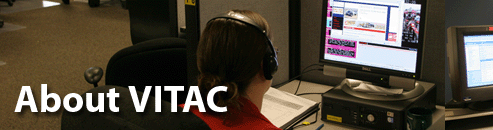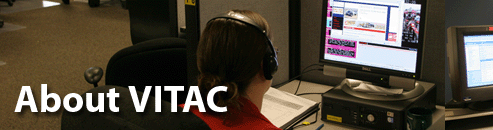|
About > FAQ
Viewer
FAQ
|
Producer
FAQ
Subtitling
|
Viewer FAQ
What is captioning?
Captions are the visual representation of a video program or film’s soundtrack. Captions translate the dialogue or narration, include song lyrics, descriptions of sound effects, and may also indicate who is speaking, including any special vocal inflection.
Back to Top
What is subtitling?
VITAC’s translations and multi-language subtitles allow a viewer who does not understand the spoken language of a program to follow the narrative without any changes being made to the original soundtrack. Unlike captions, subtitles do not include sound effects or speaker identifications required for deaf and hard-of-hearing audiences.
English subtitles may also be created for a film, DVD or video production. They are formatted to appear as subtitles, with various color and font selections, and can be created in two ways: Subtitles for the Deaf and Hard of Hearing (SDH) or English as a Second Language (ESL). SDH subtitles contain sound effects and indicate who is speaking, while ESL reflects only what is spoken.
Back to Top
Who uses captioning?
Captioning was developed to help deaf and hard-of-hearing people understand
audio cues in television programming. Today, people who are learning English as
a second language as well as those who are trying to improve their literacy
skills take advantage of captioned video. Captions are also popular in
restaurants, gyms, and other public places where outside noise impedes
viewers’ understanding of televised programming.
To learn more about the over 50 million Americans who benefit
from captioning, visit our CaptionsON website.
Back to Top
What is the difference between open and closed
captions?
Open captions are always visible, while closed captions require
a caption decoder to make them visible. All TV sets in America
larger than 13" in screen size have a built-in decoder.
Closed captions can be accessed through onscreen menus or
by muting the audio on a television.
Back to Top
Where are the closed captions "hiding"?
Older adults can remember when TV sets had a "vertical hold" adjustment to prevent the picture from "rolling" vertically. When the picture rolls, there is a black bar visible between the top and bottom of the picture. This bar is the Vertical Blanking Interval (VBI). The VBI is part of the video portion of a TV signal, but it cannot be used for picture information. The VBI normally contains 21 scan lines. Caption data is placed in Line 21 of the video. Though it is not visible on the TV screen, it is visible to the caption decoder.
Back to Top
What does "CC1, CC2, Text 1, Text 2, etc. mean"?
CC stands for “caption channel.” Caption channels can hold different types of information for a video, including captioning. Line 21 (see above) is split into two fields. Each field carries two caption channels. CC1 and CC2 exist in field one. CC1 is the channel typically designated for English captioning code. CC2 typically contains Spanish-language captioning. If data is being sent through both CC1 and CC2 simultaneously, it could slow the processing time for a television’s decoder. To avoid this delay, sometimes Spanish captioning is moved to field two and displayed on CC3. Field two holds CC3 and CC4. CC4 is sometimes used to hold video description.
Text channels display information as well, but unlike captioning, the text does not take into account onscreen activity. Text will often cover half if not all of the television screen. Like the caption channels, text channels exist within the line 21 fields: text 1 and text 2 in field one, and text 3 and text 4 in field two. Text channels are rarely used now due to caption availability. However, the text channels have recently begun to be used for embedding Internet data. Eventually all of these channels could offer viewers multiple viewing options through their televisions, such as multi-language captioning.
Back to Top
How are live television programs captioned?
Do people actually type that fast?!
Captioning of live programs is performed by a realtime captioner using a stenotype machine (like those found in courtrooms). The art of stenography involves the use of a code, of sorts, for every word in the English language. This code is based on phonetics, not actual letters. The “steno” machine contains 22 keys. The “missing” letters are formed by depressing a certain combination of keys. This allows the realtime captioner to write at the high speeds necessary to caption in real time, often in excess of 240 words per minute. Quality captions at VITAC are created by skilled realtime captioner employees with years of experience, solid captioning dictionaries and ample pre-show preparation.
Back to Top
Why do misspelled words appear in the captioning
of live television?
If a realtime captioner were to “misstroke" by inadvertently pressing a single wrong key or an additional key or by omitting one, the resulting translation would most likely be a word or series of letters that do not even resemble the correct word. So, too, can a television’s captioning encoder misread incoming data, placing incoherent symbols or misspelled words onscreen in place of the correct captioning.
Back to Top
Why are some programs not captioned?
As of January 2006, the FCC requires all broadcast and cablecast television programs to have captions, except as exempted by the FCC. Those exemptions include advertisements (under 5 minutes in length), certain late-night programs aired between 2 a.m. and 6 a.m. local time, and programs on new cable networks. There are a few other exemptions and waivers in the FCC rules. For complete FCC rules regarding Spanish, English and emergency captioning visit http://www.fcc.gov/cgb/consumerfacts/closedcaption.html
Back to Top
Producer FAQ
What captioning services does VITAC offer?
VITAC is a full-service captioning provider, offering realtime and offline captioning in English and Spanish, subtitling in over 45 languages, audio description and technical services, including encoder rentals, full teleconference preparation and caption encoding. VITAC’s captioning can be formatted for use on the Internet, DVD or video, including HD platforms. For more information on VITAC’s wide range of services, please visit the “Services & Solutions" section.
Back to Top
What is the difference between "realtime"
and "offline" captions?
Realtime captioning is the process of creating captions for live video. During the broadcast, specially trained court reporters, called realtime captioners, transcribe the audio portion of the live event using a stenotype machine. Whenever possible, VITAC uses pre-scripted captions for live programs. This technique is called "live display" captioning. For more information, see Realtime Services.
Offline captioning is the process of adding captions to prerecorded video. Offline captioning can be created in two “styles”: pop-on or roll-up. Experienced captioners listen to the videotape and transcribe the dialogue, breaking phrases or sentences in the transcript into captions. These captions are timed to appear so the words coincide with the audio. Captions can be positioned on the screen to designate a speaker or avoid onscreen graphics and action. For more information, see Offline Services.
Back to Top
How do I order captioning?
Please fill out our contact form to be assigned to a VITAC account executive, and a representative will be in touch shortly to take you through the right steps to get your program captioned. Or call the representative nearest to your location to order captioning.
Back to Top
How long does it take to caption a project?
VITAC can work with any schedule, but we prefer to have at least three full days to caption most prerecorded shows. With advance notice, short-form programs, such as commercials and PSAs, can be completed in one day or less. With movies and other long-form programs, we may need additional time.
Back to Top
In which formats does VITAC accept and
deliver programming?
VITAC welcomes all video formats, including HDCam, HDD5, DVD, CD, VHS,
Digital Beta, Beta-SP, DVCPro 25 & 50, DV Cam, Mini-DV, and ¾”
U-Matic. VITAC now offers captioning and subtitling for digital files,
including MPG, WMV, QuickTime and Flash options.
Back to Top
What is the difference between roll-up and pop-on captioning?
Pop-on captions are distinct for their ability to appear instantly and be
positioned anywhere onscreen. This style of captioning is typical in fictional
work, such as sitcoms and dramas, and looks similar to movie subtitles.A pop-on
caption consists of a section of text or a complete sentence and displays
simultaneously with program audio. Pop-on captions are placed onscreen in
correlation to the speaker. and are notable for their ability to blend into
the onscreen visual of a video by moving with characters and appearing/erasing
with shot changes or pauses in dialogue.
Roll-up style captioning appears onscreen exactly like realtime captioning.
It is typically found in non-fiction and fast-paced shows, such as news
broadcasts and reality programming. Like pop-on captions, roll-up-style
captions also appear synchronized precisely to the audio of a program.
Unlike pop-on-style captions, roll-up captions print sentences out across
the screen. New lines of text are created as the sentences reach the end of
the screen and must wrap to a lower line to continue. As new lines of
captioning are formed, previously lines disappear to allow space for the
new lines. Roll-up captioning is not placed near the speaker. Rather,
carets (>>) denote speaker change. However, roll-up captions can
be placed at the top or bottom of the screen and may consist of 2- or
3-line scrolls in order to avoid graphics or onscreen action.
To see video samples of each option, visit the
Offline Services page.
Back to Top
Subtitling
In which languages does VITAC subtitle?
VITAC provides subtitling in over 45 different languages,
including:
English - US
English - UK
Canadian French
Parisian French
Italian
German
Spanish Latin American
Spanish Castilian
Dutch
Brazilian Portuguese
Continental Portuguese
Danish
Finnish
Icelandic
Norwegian
Swedish
Estonian
Latvian
Lithuanian
Bosnian
Croatian
Serbian Slovenian |
Slovak
Czech
Hungarian
Romanian
Polish
Ukrainian
Bulgarian
Russian
Hindi
Turkish
Arabic
Hebrew
Greek
Bahasa - Indonesian
Bahasa - Malay
Chinese Simplified
Chinese Traditional
Japanese
Korean
Thai
Urdu
Persian |
Back to Top
How do I order subtitling?
Please fill out our contact form to be assigned to a VITAC account executive, and a representative will be in touch shortly to take you through the right steps to get your program captioned. Or call the representative nearest to your location to order captioning.
Back to Top
In which formats does VITAC deliver subtitle
files?
VITAC can deliver to any file format, authoring system, aspect ratio, video format and production specification commonly used around the world, including Sonic Scenarist, Sonic Creator, Sonic Reel DVD, DV 2000, Sony, Spruce, Panasonic, Toshiba, Apple’s Studio Pro DVD, and Adobe Encore DVD 1.0. We can post .TXT, .TIF, .BMP, .UYC, .USF, .SCR, .SST, .SON, .NAV, and .STL files to our FTP site or yours. Or, if you prefer, we can courier or messenger files on CD to the location of your choice.
Back to Top
|